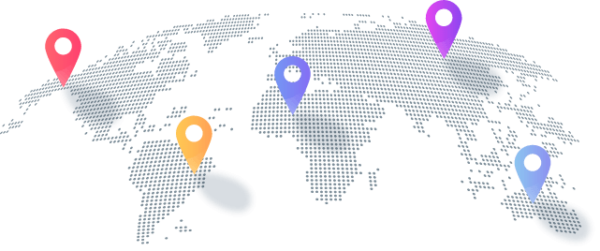Installation Tutorial
Player installation directions for Firesticks
Please follow the steps below to download the app on the firestick/firetv/firecube
Turning on "Developer mode"
1. Open Settings
2. Select My Fire TV
3. Select "About"
4. Press the remote as if you were selecting this item seven times.
5. When complete you should see a message telling you you’re already a developer.
6. Press the back button on the remote to go back to the previous menu.
Next Installing app
1. Go to "Settings" of the firestick.
2. Go to "Device" or "MyFireTV"
3. Go to "Developer Options"
4. Select "Apps from Unknown Sources" then turn it "ON" and Select "ADB Debugging" then turn it "ON"
ONCE DONE, follow the instructions below:
1. Press the "HOME" button on the Firestick remote.
2. Click "Find" to download and install the "Downloader"
3. Open the "Downloader". Please make sure to "Allow" Permissions.
4. Type the url/code: 525745
5. Click Go then Install. Once installed click Open.
6. Name: TruBlu Plus
Username: given by seller
Password: given by seller